kjh95.tistory.com/246
JSP | Bootstrap 자바빈 활용 웹스토어 예제 DTO DAO ☆☆☆ | MVC model 1
부트스트랩 include 시간 나타내기 예제 welcome.jsp <%@page import="java.util.Calendar"%> <%@ page language="java" contentType="text/html; charset=UTF-8" pageEncoding="UTF-8"%> 스토어..
kjh95.tistory.com
ProductId가 없는 페이지가 넘어올때 예외처리 예제
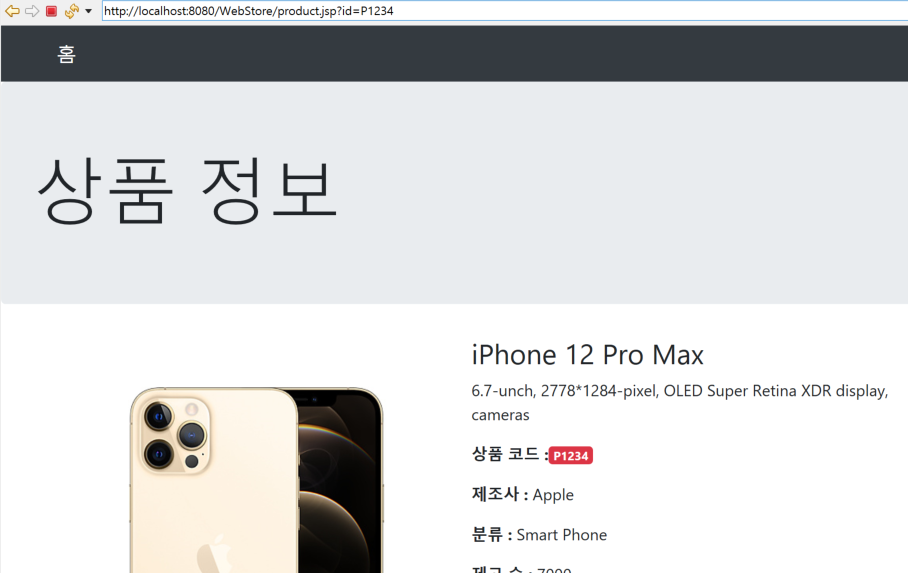
exceptionNoProductId.jsp
<%@ page language="java" contentType="text/html; charset=UTF-8"
pageEncoding="UTF-8"%>
<!DOCTYPE html>
<html>
<head>
<meta charset="UTF-8">
<title>상품 아이디 오류</title>
<link rel="stylesheet" href="./resources/css/bootstrap.min.css">
</head>
<body>
<jsp:include page="menu.jsp"/>
<div class="jumbotron">
<div class="contaner">
<h1 class="alert alert-danger">해당 상품이 존재하지 않습니다.</h1>
</div>
</div>
<div class="container">
<!-- 요청 URL을 표시, 요청 피라미터 값도 같이 표시 -->
<p><%= request.getRequestURL() %>?<%=request.getQueryString() %>
<p><a href="products.jsp">상품 목록 »</a>
</div>
</body>
</html>
product.jsp
<%@page import="kr.gov.dto.Product"%>
<%@page import="kr.gov.dao.ProductRepository"%>
<%@page errorPage="exceptionNoProductId.jsp" %> <!-- id값이 유효하지 않으면 에러페이지로 이동시킨다. -->
<%@ page language="java" contentType="text/html; charset=UTF-8"
pageEncoding="UTF-8"%>
<%-- <jsp:useBean id="productDAO" class="kr.gov.dao.ProductRepository" scope="session"/> --%>
<% request.setCharacterEncoding("UTF-8"); %>
<!DOCTYPE html>
<html>
<head>
<meta charset="UTF-8">
<title>상품 상세 정보</title>
<link rel="stylesheet" href="https://cdn.jsdelivr.net/npm/bootstrap@4.5.3/dist/css/bootstrap.min.css">
</head>
<body>
<jsp:include page="menu.jsp"/>
<div class="jumbotron">
<div class="contaner">
<h1 class="display-3">상품 정보</h1>
</div>
</div>
<%
//넘어온 상품 아이디값을 얻었다.
String id =request.getParameter("id");
ProductRepository dao = ProductRepository.getInstance();
//넘어온 상품아이디값을 이용해 실제 해당되는 Product객체를 얻음.
Product product = dao.getProductById(id);
%>
<div class="container">
<div class="row">
<div class="col-md-5">
<img alt="" src="C:/workspace-jsp/upload/<%=product.getFilename() %>" style="width:100%">
</div>
<div class="col-md-6">
<h3><%=product.getPname() %></h3>
<p><%=product.getDescription() %></p>
<p><b>상품 코드 :</b><span class="badge badge-danger" ><%=product.getProductId() %><span></b></p>
<p><b>제조사 : </b><%=product.getMenufecturer() %></p>
<p><b>분류 : </b><%=product.getCategory() %></p>
<p><b>제고 수 : </b><%=product.getNumberOfstock() %></p>
<h4><%=product.getUnitprice() %>원</h4>
<p><a href="addProduct.jsp" class="btn btn-info">상품 등록»</a></p>
<a href="./products.jsp" class="btn btn-secondary">상품 목록»</a>
</div>
</div>
<hr>
</div>
<jsp:include page="footer.jsp"/>
</body>
</html>
getRequestURL() 출력하는 값
<%= request.getRequestURL() %>?<%=request.getQueryString() %>
http://localhost:8080/WebStore/product.jsp?id=P1234product.jsp에 추가
<%@page errorPage="exceptionNoProductId.jsp" %>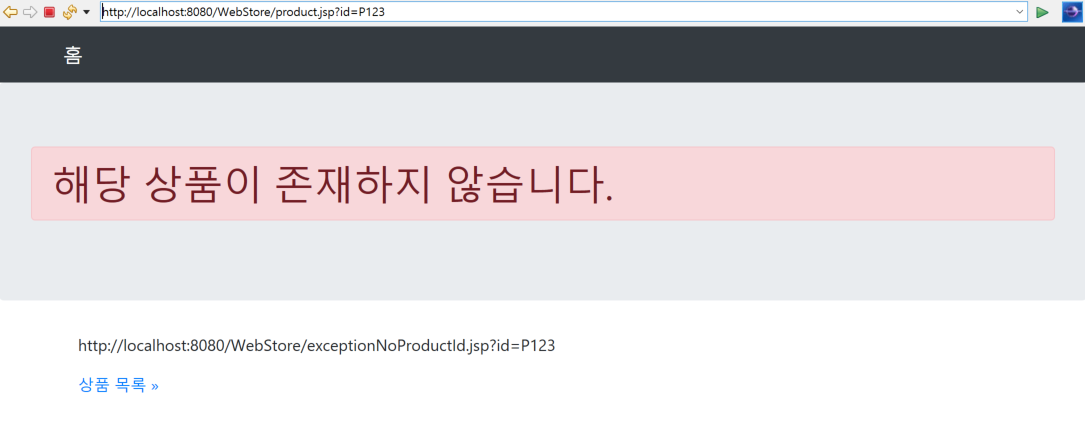
404 페이지 오류 처리 예제
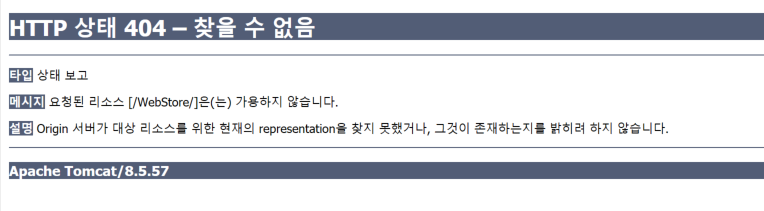
exceptionNoPage.jsp
<%@ page language="java" contentType="text/html; charset=UTF-8"
pageEncoding="UTF-8"%>
<!DOCTYPE html>
<html>
<head>
<meta charset="UTF-8">
<title>상품 아이디 오류</title>
<link rel="stylesheet" href="./resources/css/bootstrap.min.css">
</head>
<body>
<jsp:include page="menu.jsp"/>
<div class="jumbotron">
<div class="contaner">
<h2 class="alert alert-danger">요청하신 페이지를 찾을 수 없습니다.</h2>
</div>
</div>
<div class="container">
<!-- 요청 URL을 표시 -->
<p><%= request.getRequestURL() %>
<p><a href="products.jsp" class="btn btn-secondary">상품 목록 »</a>
</div>
</body>
</html>
web.xml 예외처리를 전체등록 하기 위해서 web.xml에 등록한다.
C:\workspace-jsp\WebStore\WebContent\WEB-INF\web.xml
<?xml version="1.0" encoding="UTF-8"?>
<web-app xmlns:xsi="http://www.w3.org/2001/XMLSchema-instance" xmlns="http://xmlns.jcp.org/xml/ns/javaee" xsi:schemaLocation="http://xmlns.jcp.org/xml/ns/javaee http://xmlns.jcp.org/xml/ns/javaee/web-app_3_1.xsd" id="WebApp_ID" version="3.1">
<display-name>WebStore</display-name>
<welcome-file-list>
<welcome-file>index.html</welcome-file>
<welcome-file>index.htm</welcome-file>
<welcome-file>index.jsp</welcome-file>
<welcome-file>default.html</welcome-file>
<welcome-file>default.htm</welcome-file>
<welcome-file>default.jsp</welcome-file>
</welcome-file-list>
<!-- 404에러가 발생하면 자동으로 exceptionNoPage.jsp 페이지 보여주게 된다. -->
<error-page>
<error-code>404</error-code>
<location>/exceptionNoPage.jsp</location>
</error-page>
</web-app>
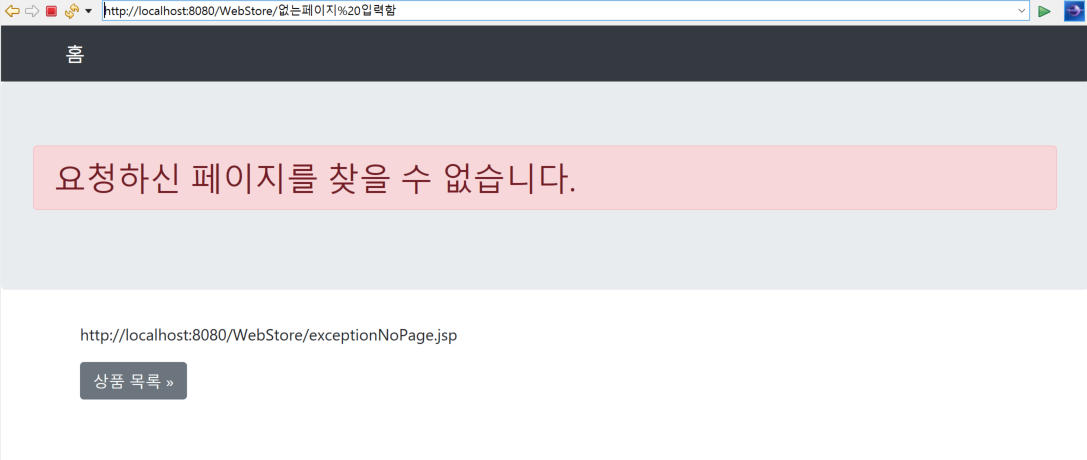
에러코드 확인하는 사이트
developer.mozilla.org/ko/docs/Web/HTTP/Status
HTTP 상태 코드 - HTTP | MDN
BCD tables only load in the browser HTTP 응답 상태 코드는 특정 HTTP 요청이 성공적으로 완료되었는지 알려줍니다. 응답은 5개의 그룹으로 나누어집니다: 정보를 제공하는 응답, 성공적인 응답, 리다이렉
developer.mozilla.org




