Spring 설정 파일 분리 - dispatcher-servlet.xml
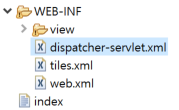
하나로 된 파일을 여러개의 xml로 나누기
프로젝트를 여러사람이 만들경우 동기화할 경우 문제가 생겨 각자 맡은 역할을 나눠서 작업하기 위해서 나눈다.
혼자 만들 경우에도 나눠서 설정을 해주는게 좋다.

servlet-context.xml
<?xml version="1.0" encoding="UTF-8"?>
<beans xmlns="http://www.springframework.org/schema/beans"
xmlns:mvc="http://www.springframework.org/schema/mvc"
xmlns:xsi="http://www.w3.org/2001/XMLSchema-instance"
xsi:schemaLocation="http://www.springframework.org/schema/beans
https://www.springframework.org/schema/beans/spring-beans.xsd
http://www.springframework.org/schema/mvc
https://www.springframework.org/schema/mvc/spring-mvc.xsd">
<bean name="/index" class="com.newlecture.web.controller.IndexController" />
<bean name="/notice/list" class="com.newlecture.web.controller.notice.ListController" >
<property name="noticeService" ref="noticeService"/>
</bean>
<bean name="/notice/detail" class="com.newlecture.web.controller.notice.DetailController" />
<bean
class="org.springframework.web.servlet.view.UrlBasedViewResolver">
<property name="viewClass"
value="org.springframework.web.servlet.view.tiles3.TilesView" />
<property name="order" value="1" />
</bean>
<bean
class="org.springframework.web.servlet.view.tiles3.TilesConfigurer">
<property name="definitions" value="/WEB-INF/tiles.xml" />
</bean>
<bean class="org.springframework.web.servlet.view.InternalResourceViewResolver">
<property name="prefix" value="/WEB-INF/view/"></property>
<property name="suffix" value=".jsp"></property>
<property name="order" value="2" />
</bean>
<mvc:resources location="/static/" mapping="/**"></mvc:resources>
</beans>
service-context.xml
<?xml version="1.0" encoding="UTF-8"?>
<beans xmlns="http://www.springframework.org/schema/beans"
xmlns:mvc="http://www.springframework.org/schema/mvc"
xmlns:xsi="http://www.w3.org/2001/XMLSchema-instance"
xsi:schemaLocation="http://www.springframework.org/schema/beans
https://www.springframework.org/schema/beans/spring-beans.xsd
http://www.springframework.org/schema/mvc
https://www.springframework.org/schema/mvc/spring-mvc.xsd">
<bean id="dataSource" class="org.springframework.jdbc.datasource.DriverManagerDataSource" >
<property name="driverClassName" value="oracle.jdbc.driver.OracleDriver" />
<property name="url" value="jdbc:oracle:thin:@localhost:1521/xepdb1" />
<property name="username" value="NEWLEC" />
<property name="password" value="11111" />
</bean>
<bean id="noticeService" class="com.newlecture.web.service.jdbc.JDBCNoticeService" >
<property name="dataSource" ref="dataSource"></property>
</bean>
</beans>
설정 적용시키기 web.xml
init-param 사용
listener class 사용 - tomcat이 실작되거나 끝날때 세션이 시작되거나 끝날때 이벤트 처리를 위해 사용
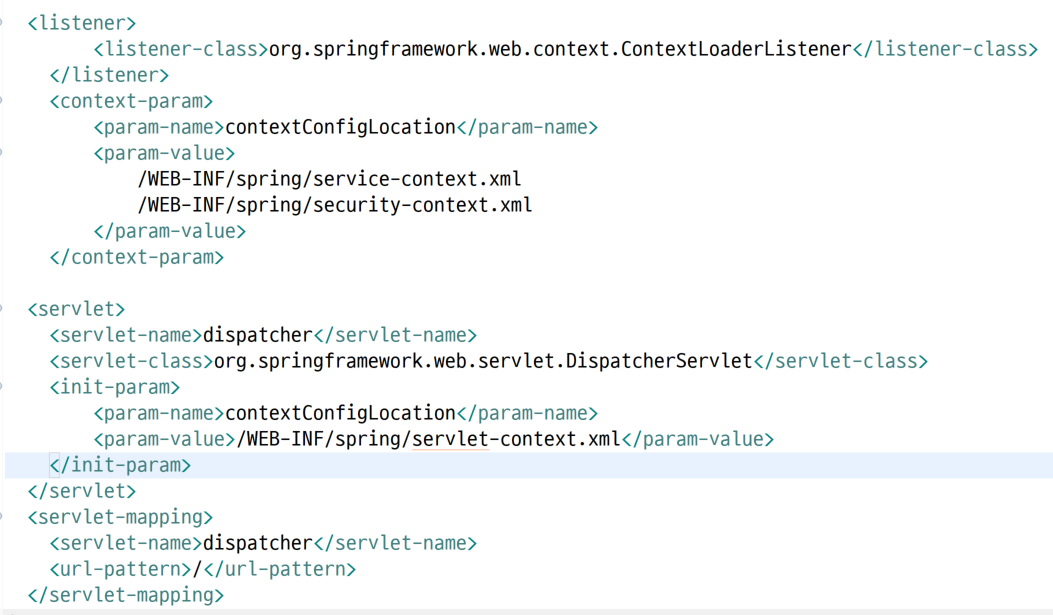
<load-on-startup> - tomcat이 시작될때 servlet을 laod하고 싶을 경우 숫자는 우선순위를 나타낸다.
<async-supported> - 비동기적으로 load되는 것을 원할 경우
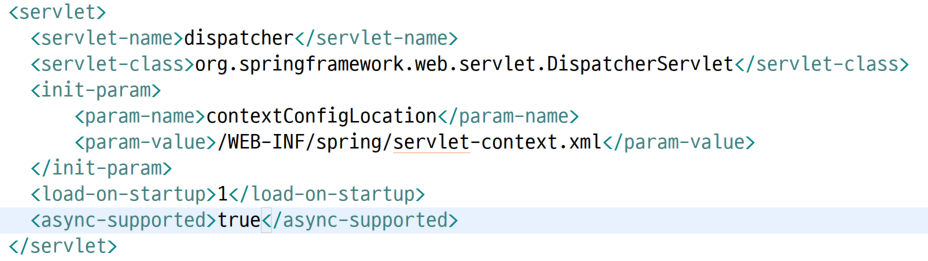
web.xml
<?xml version="1.0" encoding="UTF-8"?>
<web-app xmlns="http://xmlns.jcp.org/xml/ns/javaee"
xmlns:xsi="http://www.w3.org/2001/XMLSchema-instance"
xsi:schemaLocation="http://xmlns.jcp.org/xml/ns/javaee
http://xmlns.jcp.org/xml/ns/javaee/web-app_4_0.xsd"
version="4.0"
metadata-complete="true">
<listener>
<listener-class>org.springframework.web.context.ContextLoaderListener</listener-class>
</listener>
<context-param>
<param-name>contextConfigLocation</param-name>
<param-value>
/WEB-INF/spring/service-context.xml
/WEB-INF/spring/security-context.xml
</param-value>
</context-param>
<servlet>
<servlet-name>dispatcher</servlet-name>
<servlet-class>org.springframework.web.servlet.DispatcherServlet</servlet-class>
<init-param>
<param-name>contextConfigLocation</param-name>
<param-value>/WEB-INF/spring/servlet-context.xml</param-value>
</init-param>
<load-on-startup>1</load-on-startup>
<async-supported>true</async-supported>
</servlet>
<servlet-mapping>
<servlet-name>dispatcher</servlet-name>
<url-pattern>/</url-pattern>
</servlet-mapping>
<display-name>Welcome to Tomcat</display-name>
<description>
Welcome to Tomcat
</description>
</web-app>



